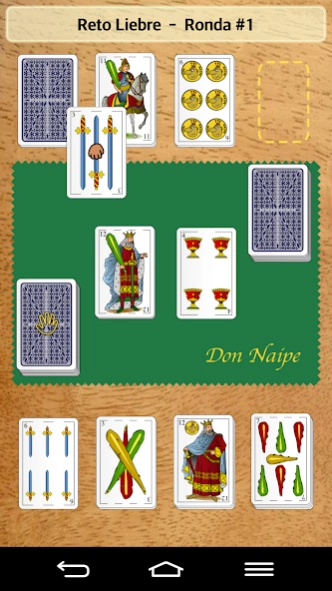Fast Cards 1.1.4
Continue to app
Free Version
Publisher Description
Fast Cards - Tremendous implementation of the Spit and Speed card games by Don Naipe
Don Naipe brings you "Fast Cards", a fantastic adaptation of the well-known games "Spit" and "Speed" for the Spanish card deck. The spirit of the original games remains the same: two players compete to get rid of their cards as soon as possible. The players do not take turns, so speed and alertness are key to beat your opponent. Through a series of rounds, the player who gets rid of all his/her cards wins the game.
Each player has a hand of four cards faced up that can be played onto either of the two spit piles. To play a card on a spit pile it has to be next in sequence up or down. For example, if there is an ace in a spit pile, a king or a two can be played (the suit does not matter).
If neither player can make a movement, each turns up their next spit card and places it on top of the spit pile they started. Play then continues as before.
If a player has no more spit cards in his/her pile, then the other player spits alone on only one spit pile. The player can choose either pile, but having chosen, must continue to spit on that pile whenever no play is possible until one player runs out of stock cards.
Fast Cards employs the Spanish card deck, more colourful and vivid than the French card deck. The essence of the Spit and Speed is not missed at all; just notice that the sequence of cards is the following: ace, two, three, four, five, six, seven, jack (sota), horse (caballo) and king (rey).
Fast Cards is very versatile and configurable, allowing the following options:
* Game: "speed" or "spit". The layout changes with the type of game. In the speed variant, each player has a single face down stockpile that is used to replace his/her hand (up to 4 cards) and to feed the spit piles. In the spit variant, each player has four stock piles in a row that can be turned up once there is no other card on top.
* Mode: "challenge" or "survival". In challenge mode you have to try to win the bot in a game. In survival mode the speed of the bot will be increased with each new level.
* Speed: parametrize the speed of the bot, ranging from "snail" to "lightning". In challenge mode the speed will be kept the same, while in survival mode it will be increased with each new level.
* Artificial intelligence: "average" or "good". In the former case, the behavior of the bot is simpler, it will just try to play its cards minimizing the distance moved. In the latter case, the bot is more cunning and it will consider the opponents' cards in order to make a movement.
* Sound: on or off
Fast Cards is available for every Android mobile or tablet (Android version 3.0 or upper).
You can check the rules of Speed and Spit here:
http://www.pagat.com/patience/spit.html
Contact us at hola@donnaipe.com and give as your feedback and request help in case of problems.
Many thanks for your support!
Do you like card games? Don Naipe is specialized in traditional Spanish card games. You can find more information in our website:
http://donnaipe.com
About Fast Cards
Fast Cards is a free app for Android published in the Card Games list of apps, part of Games & Entertainment.
The company that develops Fast Cards is Don Naipe. The latest version released by its developer is 1.1.4.
To install Fast Cards on your Android device, just click the green Continue To App button above to start the installation process. The app is listed on our website since 2024-03-02 and was downloaded 0 times. We have already checked if the download link is safe, however for your own protection we recommend that you scan the downloaded app with your antivirus. Your antivirus may detect the Fast Cards as malware as malware if the download link to donnaipe.rapido is broken.
How to install Fast Cards on your Android device:
- Click on the Continue To App button on our website. This will redirect you to Google Play.
- Once the Fast Cards is shown in the Google Play listing of your Android device, you can start its download and installation. Tap on the Install button located below the search bar and to the right of the app icon.
- A pop-up window with the permissions required by Fast Cards will be shown. Click on Accept to continue the process.
- Fast Cards will be downloaded onto your device, displaying a progress. Once the download completes, the installation will start and you'll get a notification after the installation is finished.